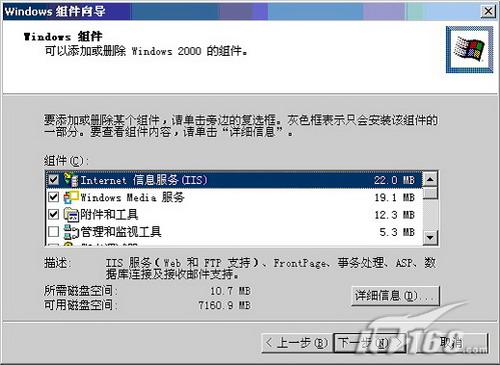最近文章更新
- 1966年生产的广州 珠江 SB6-2型 ..
- HD6870/6850全面评测,让你大饱眼..
- 百万现金刚入门 中国7大奢华私人..
- 罕见4G希捷酷鱼系类万转SCSI服务..
- IBM 6x86MX PR333 CPU
- 采用MC68000 CPU的进口老计算机主..
- 1989年IBM-XT机软驱
- BC3型饱和标准电池拆解
- JUKO ST
- Kingston 品牌的CPU
- YAMAHA 719
- intel 30线 内存条
- intel mmx cpu和主板
- 首款xHCI 1.0正式版标准USB 3.0控..
- 《极品飞车:地下狂飙》纹理MOD视..
- USB接口加扩展子卡:影驰神秘GTX..
- 阿里巴巴将发布浏览器 核心不是W..
- 黄仁勋大秀NVIDIA LOGO纹身
- Google Earth上的奇特卫星图片
- 开火!讯景限量版HD 5970详细测试..
相关文章链接
本类文章排行
最新新闻资讯
本周下载排行
- ArcSoft TotalMedia Theatre 3 P..
- Windows 7 Build 7600 16385 RTM..
- 《姗姗来迟软件光盘+飞扬PE工具箱..
- MSDN Windows 7 RTL 7600 Ultima..
- Windows 7 Home Premium (x86) -..
- Windows Virtual PC (x86) - (Mu..
- MSDN Windows 7 Language Pack X..
- Windows 7 Language Pack (x64) ..
- Windows 7 Starter (x86) - DVD ..
- Windows 7 Professional (x86) -..
- Windows 7 Language Pack (x86) ..
- Windows 7 Home Premium (x64) -..
- Windows XP Mode (x86, x64) - (..
- 7127.0.090507-1820_x86fre_clie..
- DMG2ISO
本月下载排行
- ArcSoft TotalMedia Theatre 3 P..
- Windows 7 Build 7600 16385 RTM..
- 《姗姗来迟软件光盘+飞扬PE工具箱..
- MSDN Windows 7 RTL 7600 Ultima..
- MSDN Windows 7 Language Pack X..
- Windows 7 Home Premium (x86) -..
- Windows 7 Language Pack (x64) ..
- Windows 7 Professional (x86) -..
- 7127.0.090507-1820_x86fre_clie..
- Windows 7 Professional (x64) -..
- Windows 7 Starter (x86) - DVD ..
- Windows Virtual PC (x86) - (Mu..
- Windows 7 Ultimate (x64) - DVD..
- Lenovo Windows 7 Ultimate OEM ..
- Windows 7 Home Premium (x64) -..
- 阅览次数: 文章来源: 原文作者: 整理日期: 2010-07-13
IIS配置及安全访问控制策略详解
IIS配置及安全访问控制策略详解
IIS(Internet 信息服务)是在企业网或者校园网内部提供信息服务的重要工具,目前基于IIS的应用相当广泛,但大多数都在windows操作系统下局域网内部或同一子网内来实现IIS服务,而在不同操作系统之间,在广域网或者不同子网间的应用较少,而且介绍这方面应用的文章也很少,本文旨在介绍不同的操作系统间(Red Hat Linux 9和windows 2000 server),不同的子网间通过IIS所提供的服务访问来实现资源共享和访问。
一、 实验网络环境及配置
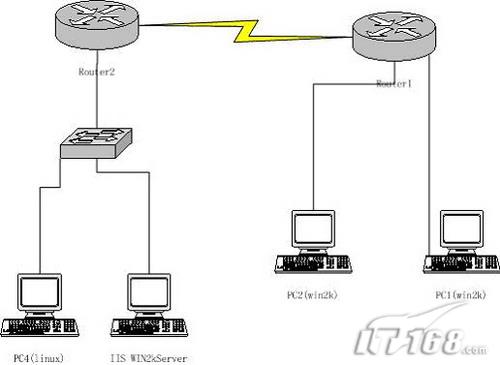 |
图1 拓扑结构
实验环境:锐捷R2624路由器(router2)一台 、锐捷R2624路由器(router1)一台、锐捷S1926 G+交换机一台及PC机3台,服务器1台。
1.在Router 2上配置各端口的IP地址及路由RIP协议后,配置信息如下:
router2#show ip int brief
Interface IP-Address OK? Method Status Protocol
FastEthernet0 172.16.1.1 YES NVRAM up up
FastEthernet1 unassigned YES unset administratively down down
FastEthernet2 unassigned YES unset administratively down down
FastEthernet3 unassigned YES unset administratively down down
Serial0 10.1.1.2 YES NVRAM up up
Serial1 unassigned YES unset down down
router2#show ip route
Codes: C - connected, S - static, R - RIP
O - OSPF, IA - OSPF inter area
E1 - OSPF external type 1, E2 - OSPF external type 2
Gateway of last resort is not set
10.0.0.0/24 is subnetted, 1 subnets
C 10.1.1.0 is directly connected, Serial0
R 192.168.1.0/24 [120/1] via 10.1.1.1, 00:00:18, Serial0
R 192.168.2.0/24 [120/1] via 10.1.1.1, 00:00:18, Serial0
172.16.0.0/24 is subnetted, 1 subnets
C 172.16.1.0 is directly connected, FastEthernet0
2.在Router 1上配置各端口的IP地址及路由RIP协议后,配置信息如下:
router1#show ip int brief
Interface IP-Address OK? Method Status Protocol
FastEthernet0 192.168.1.1 YES NVRAM up up
FastEthernet1 192.168.2.1 YES NVRAM up up
FastEthernet2 unassigned YES unset administratively down down
FastEthernet3 unassigned YES unset administratively down down
Serial0 10.1.1.1 YES NVRAM up up
Serial1 unassigned YES unset down down
router1#show ip route
Codes: C - connected, S - static, R - RIP
O - OSPF, IA - OSPF inter area
E1 - OSPF external type 1, E2 - OSPF external type 2
Gateway of last resort is not set
10.0.0.0/24 is subnetted, 1 subnets
C 10.1.1.0 is directly connected, Serial0
C 192.168.1.0/24 is directly connected, FastEthernet0
C 192.168.2.0/24 is directly connected, FastEthernet1
R 172.16.0.0/16 [120/5] via 10.1.1.2, 00:00:16, Serial0
3.在锐捷S1926G+以太网交换机上配置
IP Address. . . . . . . . . . . . : 172.16.1.254
Subnet Mask . . . . . . . . . . . : 255.255.255.0
Default Gateway . . . . . . . . . : 172.16.1.1
4.IIS SERVER服务器及各客户端PC机的配置如表1
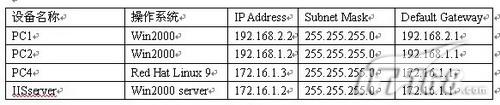 |
此时,各客户端PC机与IISserver间能相互Ping通,企业网络服务实验模型建立完毕。
二、IIS的安装与基本配置
1. IIS的安装步骤
(1).开始——>设置——>控制面板——>添加/删除程序——>windows组件,打开“windows组件向导”,如图2
|
图2